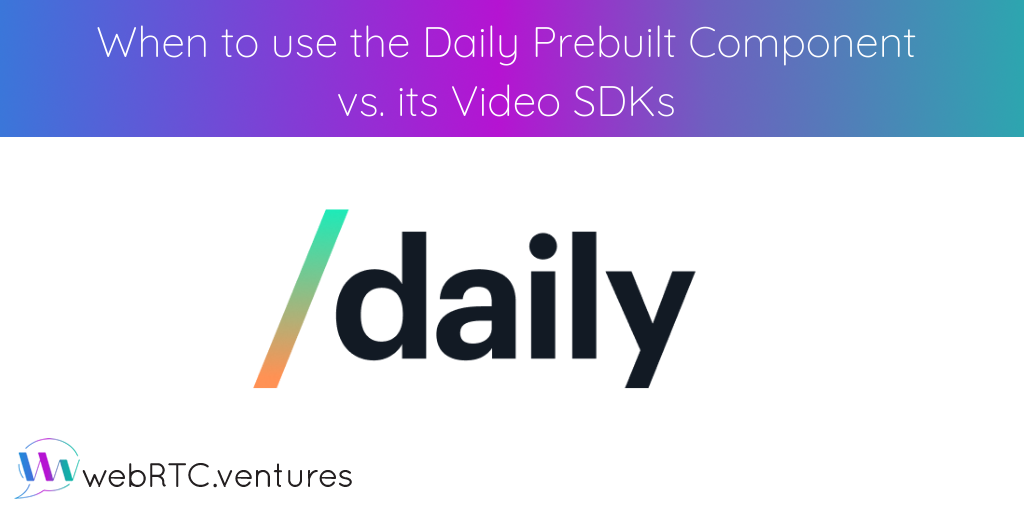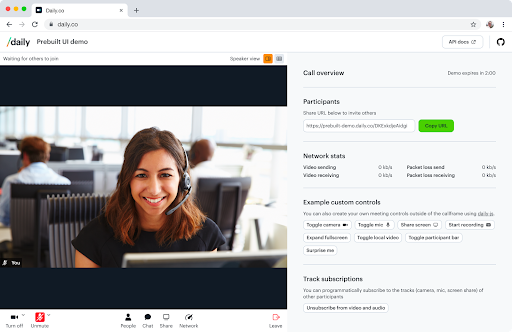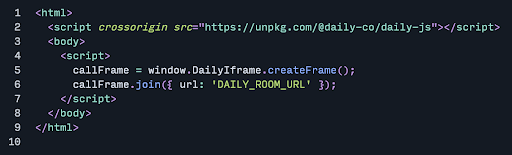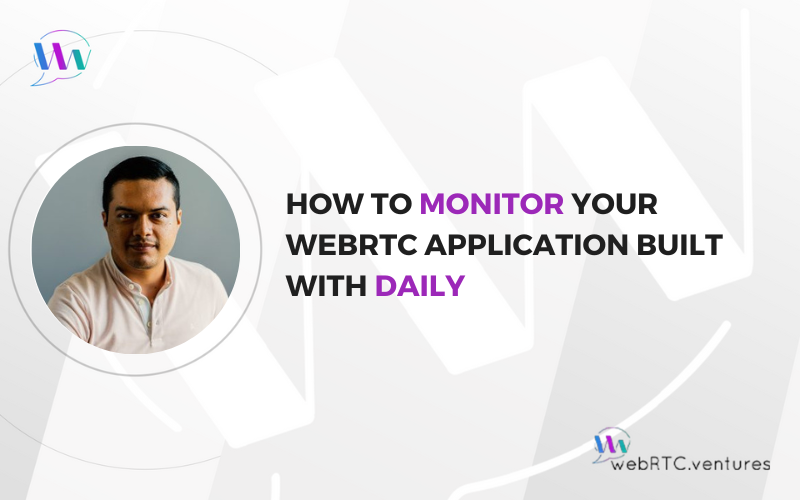One of the more interesting CPaaS’s to enter the live video marketplace is Daily. One of Daily’s biggest differentiating features is that they support different ways for developers to build. Daily Prebuilt allows you to drop a hosted video call component into your website or product with just a few lines of code. This is a fantastic feature that allows any web developer without live video experience to quickly add in a WebRTC call to their web page. For those who need more sophisticated live video implementations, Daily also offers core APIs and video SDKs that have all or more of the same types of features you would find in a more traditional CPaaS.
This combination of Prebuilt and video APIs and SDK options is quite compelling. When should you use one over the other? As Daily includes many full-featured capabilities in the Prebuilt component, it’s not just about “fast” or “more powerful.” In this post, we’ll explore when to build custom with Daily and when the Prebuilt should meet your needs.
Prebuilt Component Features
As the Daily website indicates, you can build in a very impressive video chat with Prebuilt’s modules, yielding an implementation like the one below taken from the Daily site.
The Prebuilt component includes a robust array of features including many of the most commonly needed ones like screen sharing, text chat, bandwidth management, simple UI customization (logos, colors), and cross browser compatibility. This guide in Daily’s docs lists them all.
To implement, you create a room on your Daily dashboard as described in this article. Then simply drop in a few lines of JavaScript, shown below using a snippet image from the Daily site. (To see the latest code example and to cut and paste from their snippet, go here.)
Can Daily Prebuilt do everything?
Not quite, but it is very impressive and will be very helpful for many use cases. What can do everything? A completely custom application using Daily’s video SDKs. However, custom work is not cheap or quick, even using a sophisticated CPaaS API. You’ll need to either hire your own experienced WebRTC developer or contract with a firm like ours at WebRTC.ventures. While that might be what you need eventually, it’s also possible that Prebuilt will give you a less expensive and faster quick-start to test your application ideas before making the full investment.
Let’s look at some reasons you might use the Prebuilt component, and when you should consider Daily’s core APIs and video SDKs instead.
When to use the Daily Prebuilt component
- Launch fast. If you value adding video quickly, it is hard to beat adding a fully working video call UI with just a few lines of code!
- Low budget. Every now and then our team at WebRTC.ventures receives customer inquiries asking to build a live video application for just a few thousand dollars. That’s simply not possible with custom requirements, but you can try the Daily Prebuilt component.
- Standard Meeting UI. If a standard meeting UI with grid mode (with pagination), Last N speakers grid, or an active speaker view is sufficient for your use case. And, you are not looking to customize the look and feel of your application significantly.
- Funding Prototypes. If you are a startup actively seeking funding and need something to show investors to help them visualize what you want to build, dropping in the Daily Prebuilt component as a concept prototype is a great option. You can even have a call with the investor directly in the app!
- Early Customer Testing. If you are in a customer research phase, you may want to spend your time building clickable prototypes of your web application. This allows you to vet your ideas with real users before investing further.
- Other Features are Prioritized Above Video. If you’re building your first prototype and video is not the core value of your app, but you need it in the prototype, then Daily Prebuilt is a low-cost way to start before you can invest in custom functionality.
Even though our specialty at WebRTC.ventures is building custom live video applications, we recognize there are many situations where you don’t need the level of expert design and development that we offer. Or perhaps, you will need our expertise eventually but you need something to get you started for any of the reasons above. For those situations, Daily Prebuilt is a great option.
When to use Daily’s Video SDKs and APIs
What happens once you have funding secured, a customer need identified, or require additional customization or integrations? These are examples of when a more comprehensive application needs to be built. Our team can build that for you using the Daily Call Object, which gives you access to Daily’s video SDKs.
Here are some situations where custom makes more sense, perhaps even from the start:
- More UI Customization. The Prebuilt module comes with many nice customization features, but you can do more layout configuration with the custom APIs. As your product’s user base grows beyond initial testing and they begin asking for more features and UI changes, it’s likely you will want to go custom to get more control over your call interface.
- Mobile-First. Daily Prebuilt is for use in websites or electron apps, i.e., any situation where you can use JavaScript. While it includes mobile web support, if you need a mobile-first application built you may want to start immediately with custom and mobile application developers, including React Native.
- Video Becomes Strategic. If your initial experiments with video as an “add on” to your current product offerings show that customers really value live video interaction, then video may become strategic to the future of your business. This is a good time to look at building a custom application.
- Funding is Secured. If you used Prebuilt just to help convince investors to get on board with your idea, be sure to leave in time and budget to upgrade your application with more custom functionality and sophisticated workflows.
- External Integrations. As your application grows and you need to add external integrations, it will become necessary to switch to the custom APIs in order to integrate with other workflows and tools outside of Daily.
WebRTC.ventures is here to help you build your Daily application!
If you are ready to build your live video application on Daily, WebRTC.ventures is here to help. We can also guide you through the decision of whether to use Daily Prebuilt or the platform’s video SDKs. Our team includes full stack web and mobile developers, UX and UI designers, and also testing. Even if you know that you want to start with the Prebuilt video components initially, we can still work with you to build out the rest of the design around your video interactions. Our team at WebRTC.ventures can help you move from concept ideation to prototypes to production-ready and highly scalable applications. Contact us today!